- Use of Android fragments (i.e. Fragment, ListFragment, DialogFragment or PreferenceFragment.
- Navigation between fragments and activities
- Use of the ActionBar, TabListener and menu support.
- Use of Custom ArrayAdapter
- Use of Custom CursorAdapter
- Using a ContentProvider/ContentResolver and Loader
- Use of maven
At application start you should see these:
|
|
|
|
Tab 2 illustrates a simple scrolling list of US states implemented as a ListFragment (source) with a resource (source) for the data source. A short press on a row brings up a detail view (source) and a long press prompts for delete. Short/long press interaction requires the use of a custom listener (source) to dispatch a request to MainActivity (source) for service. The delete is not actually performed, but does provide an opportunity to illustrate the use of a PreferenceFragment (source)
Tab 3 is another ListFragment (source) example, this time w/a custom ArrayAdapter (source) and multiple row types (you can see from the above image there is a simple row w/a hex string and a more complex row w/radio buttons). The data source for Tab 3 comes from a ContentProvider (source) whose values are randomly generated at application startup (source). One final feature of this example is that it employs a list header (source) and footer (source). The footer contains a EditText and Button widgets which can be detected within ThreeFragment.java (source)
Tab 4 is yet another ListFragment example (source), this time w/a custom CursorAdapter (source) which employs a Loader fed from the ContentProvider (source). As shown in the illustration, the row type consists of an image and a string.
All of these Fragments are "owned" by MainActivity (source) which also provides the ActionBar at the top of the display. The ActionBar provides the tabs which are used for navigation between Fragments. The tab navigation code resides within TabHelper (source).
|
|
Depending upon your phone, you might see three vertical dots at the top right of the display (or you might have a menu key). There are two menu options, one for an "About" display and the other for "Settings" (user preferences). Option menu dispatch is provided by MainActivity which invokes MenuActivity to display the menu fragments.
Note that MenuActivity (source) does not have tab navigation, so when a user selects a menu option the only way to return is the "back" button or by pressing the "FragDemo" icon on the ActionBar (top left).
The "About" Fragment (source) is implemented as a WebView w/the HTML supplied as part of the application.
The "Settings" Fragment (source) is an example of a PreferenceFragment.
FragmentDemo can be built and deployed entirely from the command line using the Android maven plugin. I created FragmentDemo using the "Android-QuickStart-Archetype as described here which was quite helpful.





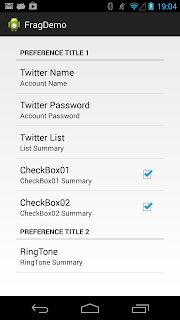
No comments:
Post a Comment